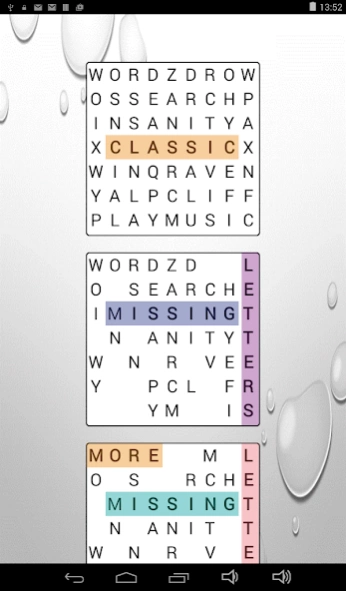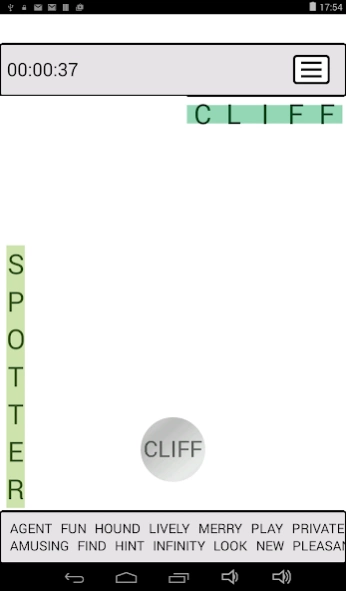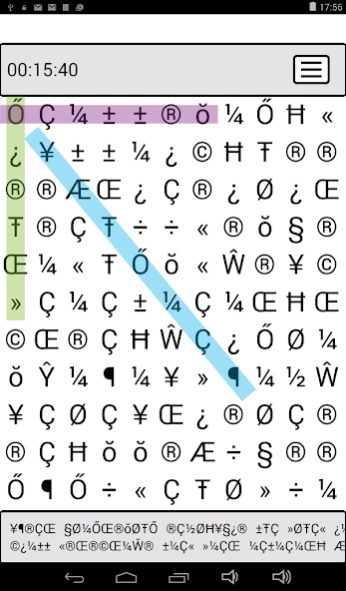Word Search Insanity 2.5
Free Version
Publisher Description
Word Search Insanity - Twelve types of word search games bordering on insanity. Good luck!
This is not your typical word search game. In fact, in some cases there are not words at all.
High scores and achievements are here! Compete against the world or your friends (requires use of Google Play Services).
Earn rewards too!
We do provide the classic game for the purest but if you are a glutton for punishment, try our other 11 games.
These include:
1. Missing Letters
2. More Missing Letters
3. You got to be kidding me
4. In the Dark
5. Symbols
6. Robots
7. Greek to Me
8. Row Column Switch
9. Time is Up
10. Memorize
11. Hear to Play
These Word Search games will challenge even the most tenacious players. In fact, could you tell us how to play the last game?
Search horizontally, vertically, diagonally, and backwards for a match.
Points are awarded for finishing a game. The harder the game, the higher the points. Points lead to achievements. Time is a factor too. Hints are available.
Word Find, Word Seek, wordsearch, wordfind, wordseek or Word Sleuth are all synonyms for Word Search.
These Word Search games are brain teasers. Even High IQ people will be challenged by these Word Search games.
If you like challenges, word games and puzzles, you should enjoy these games.
About Word Search Insanity
Word Search Insanity is a free app for Android published in the Puzzle & Word Games list of apps, part of Games & Entertainment.
The company that develops Word Search Insanity is Seneca Creek Software. The latest version released by its developer is 2.5.
To install Word Search Insanity on your Android device, just click the green Continue To App button above to start the installation process. The app is listed on our website since 2015-04-23 and was downloaded 5 times. We have already checked if the download link is safe, however for your own protection we recommend that you scan the downloaded app with your antivirus. Your antivirus may detect the Word Search Insanity as malware as malware if the download link to com.senecacreeksoftware.wordsearchinsanity is broken.
How to install Word Search Insanity on your Android device:
- Click on the Continue To App button on our website. This will redirect you to Google Play.
- Once the Word Search Insanity is shown in the Google Play listing of your Android device, you can start its download and installation. Tap on the Install button located below the search bar and to the right of the app icon.
- A pop-up window with the permissions required by Word Search Insanity will be shown. Click on Accept to continue the process.
- Word Search Insanity will be downloaded onto your device, displaying a progress. Once the download completes, the installation will start and you'll get a notification after the installation is finished.